Ricky Casino Registration in Australia
Ricky Casino registration is obligatory if you wish to play for real money. If you do not have a personal account, you will not be able to use all the features of the site. The casino will give you a specific welcome bonus for this.
Create a Ricky Casino account, make the initial top-up, and get a welcome bonus of up to 7,500 AU$ and 550 free spins.


Ricky Casino Registration Video Guide
The following is a video guide to the steps to follow to register on this website. Check what the procedure details are and how to fulfill everything successfully.
Sign Up for Ricky Casino: Primary Guidelines
After signing up, you get full access to all the services of Ricky Casino Australia. You will hardly meet any issues while signing up. It can clearly be seen that the process of registering in the casino is not complex for Australian players:
-
1
Open the Ricky Casino’s homepage on desktop or use the Ricky Casino PWA app to get started.

-
2
Go to the upper right part of the site and click the orange button ‘Create Account’.
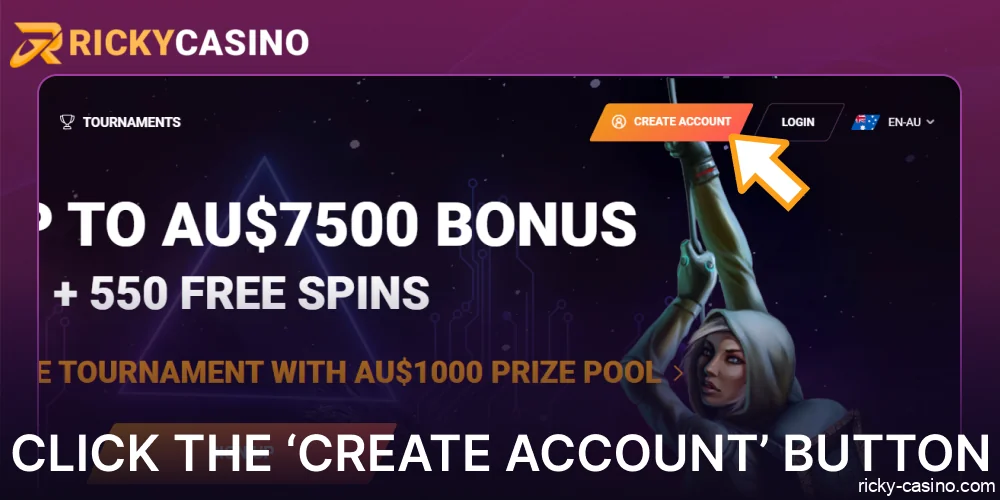
-
3
When you see the registration window, you select your currency and insert your email and password.
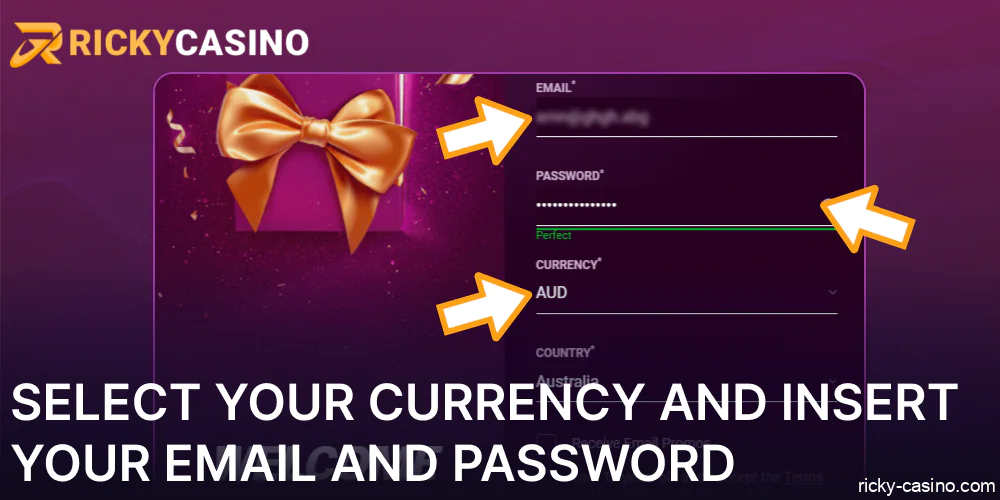
-
4
Pick the country and then go through the age verification.
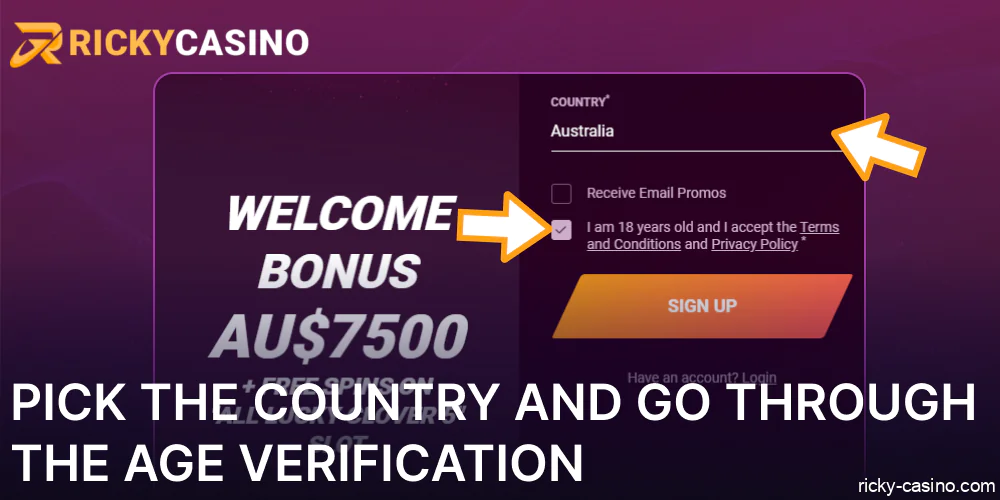
-
5
Tap on the little white “Account” button situated in the top right corner of the site must be clicked.

-
6
Press the ‘Profile’ icon and then fill in all the details asked for, such as phone number, gender, date of birth, city/town of residence/postal code, and first/last names.
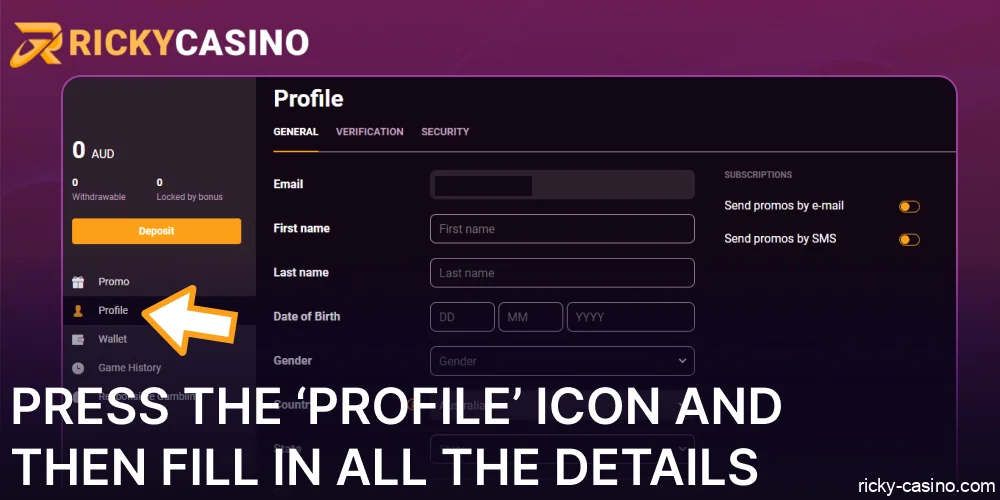
-
7
Your account will be registered as soon as you click on ‘Save Changes’.
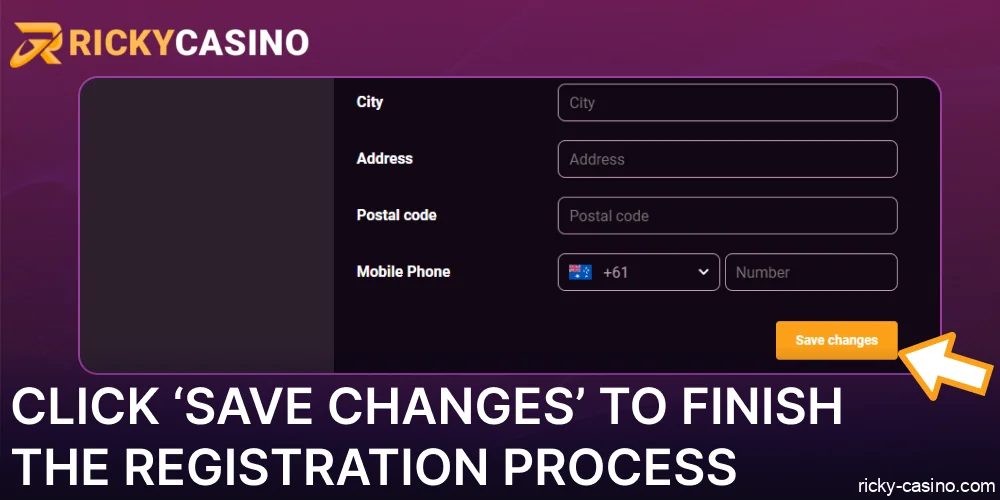
Login Into Your Ricky Account
The Ricky Casino may log you out from time to time due to security reasons. To regain access to your personal account, adhere to the guidelines below:
- Visit Ricky Casino gaming website’s homepage.
- Press the Login area located in the header.
- Provide the information asked, which is your password and email address.
- To access your personal account, press Login at the bottom of the form.
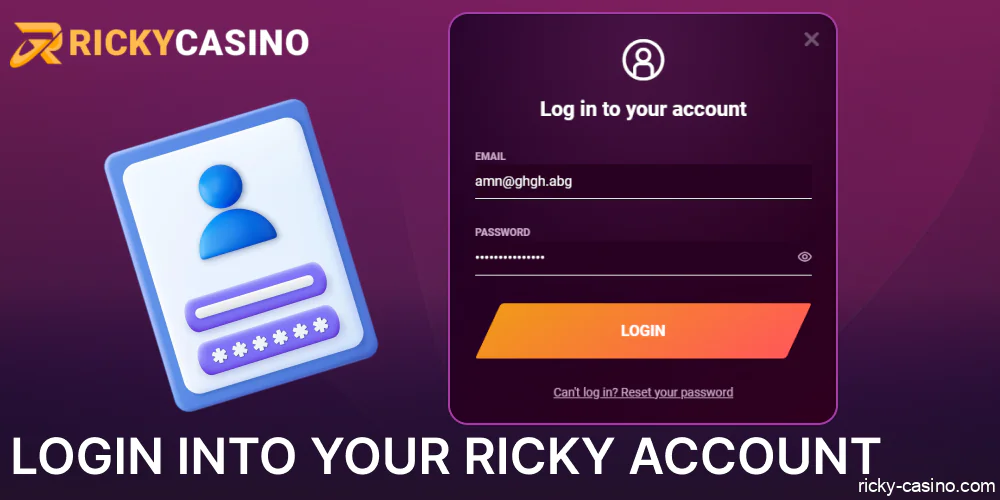
Personal Account Navigation for Australian Players
Once you log in and access your account, you will see a different area of Ricky Casino. Two buttons in the upper-right corner of the screen, the “Back home” and burget menu allow you to exit your account or alter the website’s language.
Your Name, Surname, and three digits will be written on the left side of the page that show:
- How much money you have in the account;
- The maximum sum of money that can be cashed out;
- The quantity of money that bonuses have blocked.
There will be an orange “Deposit” button below, followed by five more buttons:
- Promo. You may use the bonus code in this area;
- Profile. This is where you may update your private details and approve verification;
- Wallet. This area allows you to control your balance and make deposits and withdrawals;
- Game History. This displays the last 50 games you played;
- Gambling responsibly. You may control your gaming here by defining deposit caps, game session durations, and other settings.
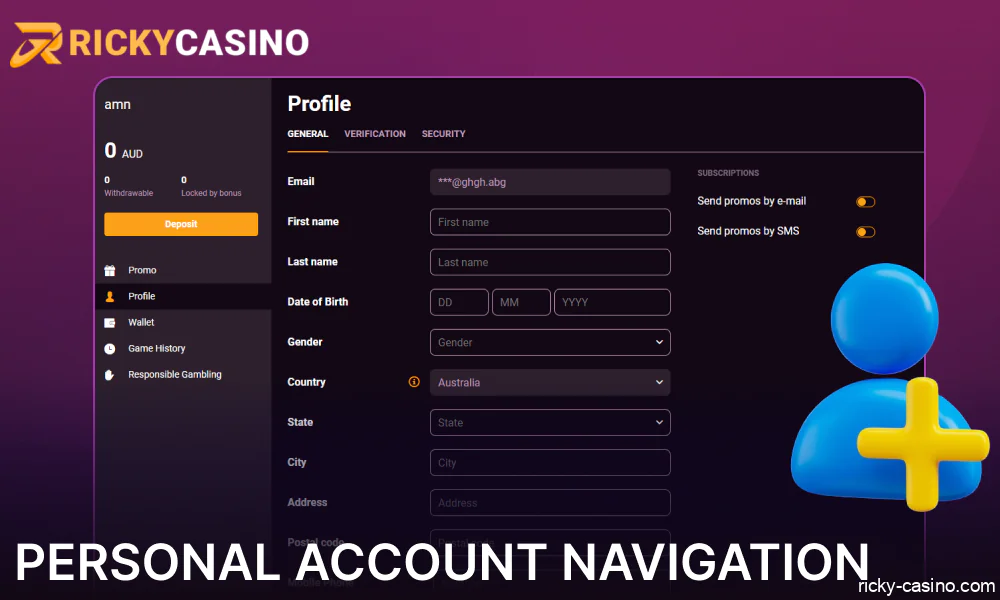
How to Change Private Settings in the Ricky Casino Profile
You may access your account management menu after completing the Ricky Casino registration process. Pick the Profile tab inside to change private details. Additionally, you can establish and maintain numerous wallets in different currencies and change your subscription preferences.
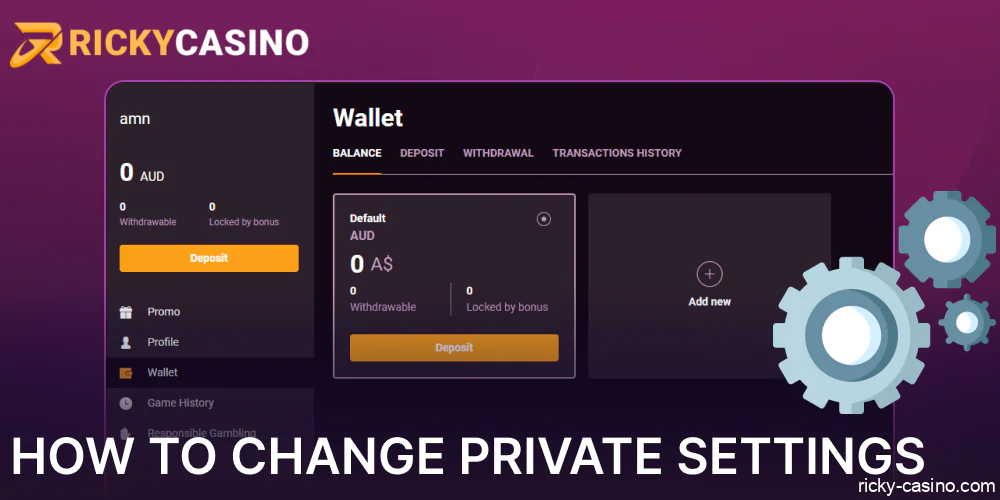
Ricky Account Verification: Detailed Guidelines
To be able to withdraw your winnings after completing the Ricky Casino sign-up process, you must first validate your profile. Simply follow these instructions:
- Access the official Ricky Casino gaming site.
- Log in or register for a brand-new account.
- In the upper-right corner of the website, press the “Account” area.
- Click the “Profile” button on the left side of the page to get to the “Verification” area.
- Take a picture or scan the following documents: your utility bill or bank statement (with your entire name plainly visible), your credit card information, bank account data, and your ID card (which might be your driver’s license or passport), and add them to the form.
- Verify your mobile number via SMS.
- Receive the message that your account has been validated.
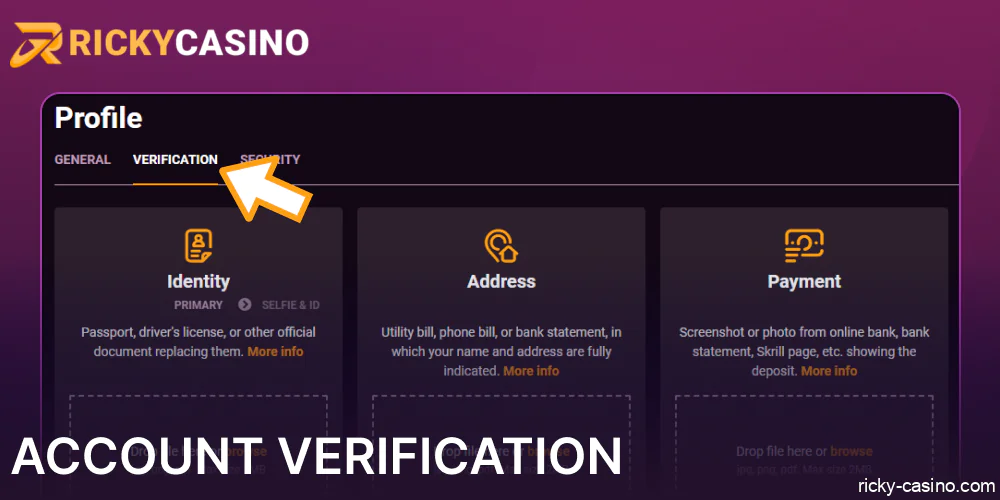
Geo Restrictions at Ricky Casino
Users from the following countries can’t use Ricky Casino, create a personal profile, or play with real money on the site:
- Angola;
- Barbados;
- The United States of America;
- The Netherlands;
- Israel;
- Lithuania;
- Dutch West Indies;
- The United Kingdom;
- Spain;
- France and its overseas territories;
- Curacao;
- Gibraltar;
- Jersey;
- Haiti;
- Sierra Leone;
- Greece;
- Belgium;Iraq;
- Jamaica;
- Uganda;
- Pakistan;
- Iran;
- Panama;
- Lebanon;
- Zimbabwe;
- Central African Republic;
- Côte d’Ivoire;
- Sudan;
- Liberia;
- Syria;
- Democratic Republic of the Congo;
- Mauritius;
- Nicaragua;
- Yemen;
- North Korea;
- Eritrea;
- Ethiopia;
- Myanmar;
- South Sudan;
- Burkina Faso;
- Libya;
- Mali;
- Rwanda;
- Czech Republic.

FAQ
What Should Gamers from Australia Do If They Cannot Remember Their Password or Username?
In this situation, they can use the password recovery feature. To accomplish this, they must supply an email, after which they will receive a message including a link to modify their password. Contact the support service if you can’t remember your email and one of the casino agents will assist you in solving the issue.
Is it possible for me to create many accounts?
Ricky Casino AU allows you to register only once. If you do this, you will be banned.
From what age is registration in Ricky Casino allowed?
Being at least 18 years old is required to open an account in Ricky Casino.
